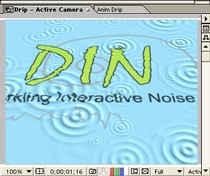|
|
|
DINís killer feature is the Control Layer. Control Layers allow you to specify where and how DIN noise effects are applied to your source layer. You can take any source footage or composition and use it to control DINís Size, Fade, Grid Align, Jiggle Distance, Rotate Align, or Squeeze amount. The example below shows DIN being controlled by two simple grayscale animated compositions (made using Particle Playground), resulting in a spectacular flame thrower animation.
DIN plays well with After Effects built in effects. For example, the ripple animation uses animated grayscale DIN output in conjunction with After Effectsí Texturize and Displacement Map to generate a sophisticated raindrop animation.
Warning! DIN requires the latest graphics hardware and drivers to operate. Make sure to download the latest drivers for your graphics card and try the DIN demo to make sure your system can handle the plugin. |
|
|